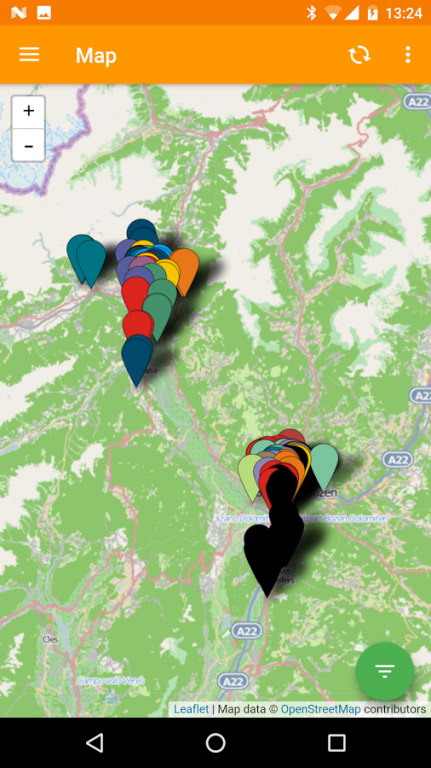SASAbus 3.0.8
Free Version
Publisher Description
SASAbus is the official APP from SASA SpA-AG.
SASAbus is the first application to consult the bus schedule of SASA (Società Autobus Servizi d'Area - Städtischer Autobus Service AG) for all lines of the city of Bozen, Meran and Leifers (South Tyrol).
Operation is very simple: choose the bus line or the bus stop: SASAbus will show you the next bus stop schedule, from now on with the realtime data of the busses. The newest feature is the possibility to have access to the information of free parking slots in the citz of Bolzano.
SASAbus is Free Software released under the terms of GNU General Public Licence (GPLv3+). You can help improving it, pointing out any bugs or implementing new features. The source code is available on https://github.com/SASAbus/SASAbus
Copyright (C) 2011-2016 SASAbus Team
Credits:
- Paolo Dongilli
- Markus Windegger
- Davide Montesin
- Thomas Nocker
- David Dejori
- Alex Lardschneider
The data included in this application is provided by http://sasabus.org/opendata and released under the CC-2.0-BY-SA (www.creativecommons.org).
Other data used by this application is licensed under the Open Data Commons Open Database Lizenz an copyrighted by OpenStreetMap-Contributors.
About SASAbus
SASAbus is a free app for Android published in the Recreation list of apps, part of Home & Hobby.
The company that develops SASAbus is SASAbus Team. The latest version released by its developer is 3.0.8. This app was rated by 1 users of our site and has an average rating of 4.0.
To install SASAbus on your Android device, just click the green Continue To App button above to start the installation process. The app is listed on our website since 2017-09-12 and was downloaded 23 times. We have already checked if the download link is safe, however for your own protection we recommend that you scan the downloaded app with your antivirus. Your antivirus may detect the SASAbus as malware as malware if the download link to it.sasabz.android.sasabus is broken.
How to install SASAbus on your Android device:
- Click on the Continue To App button on our website. This will redirect you to Google Play.
- Once the SASAbus is shown in the Google Play listing of your Android device, you can start its download and installation. Tap on the Install button located below the search bar and to the right of the app icon.
- A pop-up window with the permissions required by SASAbus will be shown. Click on Accept to continue the process.
- SASAbus will be downloaded onto your device, displaying a progress. Once the download completes, the installation will start and you'll get a notification after the installation is finished.